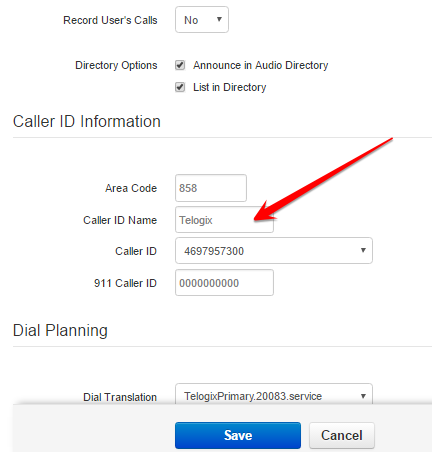How Can We Help?
Change Outbound Caller ID
Concept
This article will describe how to change the Outbound Caller ID Name and Number for a user in the Nex Gen Telecom Dashboard. We will cover Outbound Caller ID Name and Number separately in the article. However, first let’s set the stage. Outbound Caller ID Number is a telephone number defined in the system and is transferred in the setup of a call. The called party receiving the call will see the Caller ID Number unless Caller ID Name (CNam Storage) has been provisioned on the DID making the call.
Step-by-step guide to Change Outbound Caller ID Number
- Navigate to a User’s Profile Tab
- Select from the drop down list next to Caller ID one of the telephone numbers in the inventory.
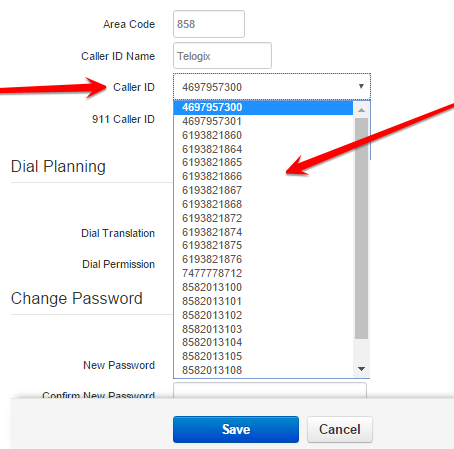
The caller ID field displays the topmost DID. If you are having issues with the caller ID not showing on outbound calls, this will give you the impression that the caller ID is set but is not. Make sure to click `SAVE` after selecting the desired caller ID.
3. Click Save
For this particular user, then that telephone number will be sent with outbound calls as the Caller ID Number.
NOTE: Nex Gen Telecom does not recommend using an 800 number as the outbound Caller ID. This is not a common practice, and some carriers may reject the call. Also, leaving the Caller ID number blank could also be a cause for call rejection.
Step-by-step guide to Change Outbound Caller ID Name
Outbound Caller ID Name a.k.a CNam Storage operates quite differently than its more simplistic sister Caller ID Number. The party responsible for delivering Caller ID Name is the telephone company that delivers the call to the end user. If CNam Storage has been provisioned for a DID then the telephone company delivering the call from that DID is requested in the call setup to provide the Caller ID Name. There are 8 CNam Storage Databases that maintain the correlation between a Caller ID Number and the corresponding Caller ID Name. During the setup of a call to an end user from a DID that has CNam Storage provisioned the telephone company delivering the call will lookup the Caller ID Name from one of the CNam Storage Databases and deliver that name to the end user. One key note is that it could take 30 days or more once CNam Storage is requested in order for the databases to updated with the requested Caller ID Name. During this time, a cached Caller ID Name or even an “Unknown” or “Null” could be delivered.
- In order to have CNam Storage Provisioned on a DID please contact support.
- Once CNam Storage has been requested you will want to annotate that in the Nex Gen Telecom Dashboard
- Navigate to the user’s Profile Tab on the user of the DID on which you desire Outbound Caller ID Name to be delivered
- Click inside the Caller ID Name Field and change the Caller ID Name to the name that was requested to be provisioned. As stated in the note above Caller ID Name is delivered via a database system by the telephone company that delivers a call. So adding the Caller ID Name here on the User is not changing or affecting the Outbound Caller ID Name. IT IS ONLY SERVING AS AN ANNOTATION.