How Can We Help?
Activate Night Mode
Concept
Night Mode is a setting that allows users to enable/disable an Answering Rule by using a star-code or speed dial key. The star-code *74 is used to Activate Night Mode. The star-code *75 is used to de-activate Night Mode.
If you are using a Routing User to direct calls to a specific destination, then the ‘Night’ Answering Rule described here must be configured for the Routing User. The Routing User must also be added as a line key to any phone you wish to be able to enable/disable Night Mode. This is accomplished by adding the extension of the Routing User to the lines of the (receptionist for example) user phone in NDP.
Cost
This configuration will cost one (1) seat license to add the device(s) to the “Routing User”, so you may interact with the answering rules from the convenience of the same hardware device for multiple extensions.
Steps:
- Create a Time Frame named ‘Night’
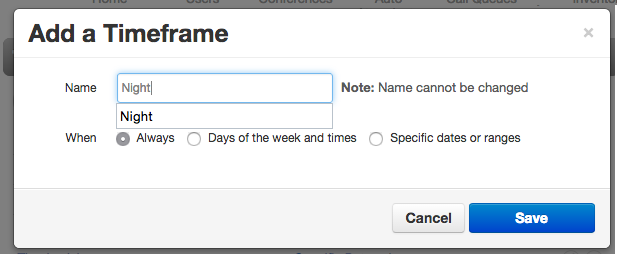 The punctuation must match ‘Night’ exactly (the N must be capitalized)
The punctuation must match ‘Night’ exactly (the N must be capitalized) - Create an Answering Rule called Night for the desired User using the Night timeframe
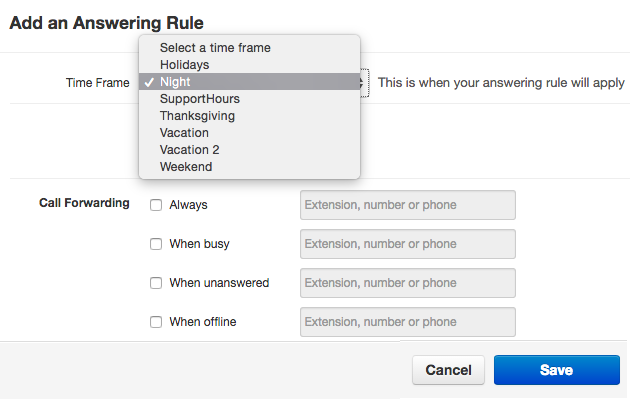 The Night Answering Rule must be the top-most priority in the list of Answering Rules. When this rule is enabled by the *74 star-code, it will show as “Active”.
The Night Answering Rule must be the top-most priority in the list of Answering Rules. When this rule is enabled by the *74 star-code, it will show as “Active”.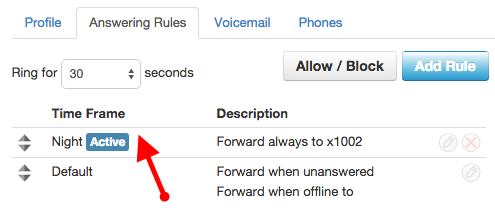 When this rule is disabled by the *75 star-code, it will be ignored and the switch will move on to the next applicable answering rule.
When this rule is disabled by the *75 star-code, it will be ignored and the switch will move on to the next applicable answering rule.
- If you are using a Routing User to direct calls to a specific destination, you may need a line appearance of the extension on the operator’s phone to interact with the ‘Night’ feature. Press the line appearance first, then use your star codes to enable/disable the feature.
- If desired, create a speed-dial or programmable key using overrides to allow easy access to these features. (See override examples below)
Visual Indicator
There is not a visual indicator for the phone to display which timezone is active, including a “Night” time frame. This will be introduced on a future version of our Platform.
Creating Speed Dial buttons as a shortcut
Another alternative is to create a pair of speed dial buttons for the user(s) phones, to easily press as they need to activate or deactivate the night mode. Please contact. Nex Gen Telecom Support Team to set this up on your phone.
Below is an example of Yealink Overrides for this:
#Speed Dial on button 3 to turn on (YEALINK) linekey.3.type="13" linekey.3.line="2" linekey.3.label="Night ON" linekey.3.value="*74"
#Speed Dial on button 4 to turn off (YEALINK) linekey.4.type="13" linekey.4.line="2" linekey.4.label="Night OFF" linekey.4.value="*75"
NOTE: The linekey.X.line=”Y” above needs Y to match the account postion of the user set up in NDP who wil use Night Mode.